Types of Security Cameras: What’s Right for You?

Undeniably, security cameras make an area safer and better protected. Study after study shows that security systems, particularly t with cameras, reduce crime. Despite this, only about 30% of American homes have a system in place. To avoid becoming a statistic, get a security system with cameras. But there are a lot of options out there, and it can quickly feel overwhelming. Until now. Let’s look at the different types of security cameras and which camera style is right for your needs.
Types of Security Cameras
Security cameras come in a wide variety of sizes, styles, and configurations. Some have fancy features, while others are very simple. Depending on your particular situation, you may need multiple types of security cameras.
Now, you may be thinking that a camera is a camera, but nothing could be further from the truth. One security camera could be perfect for Scenario A but be ineffective for Scenario B. It’s crucial to know what’s available, the pros and cons of each, and your specific needs when choosing your camera(s).
Power Source
There are basically three different power sources for a security camera:
- Power-over-ethernet (PoE)
- Electrical plug
- Wireless or wire-free
Power-over-Ethernet or PoE cameras receive power via the ethernet cable that connects them to the internet or central server. It removes the need for a separate electrical cable and a nearby outlet. Ethernet cable is relatively cheap, easy to install (just plug it in at both ends), and can be up to 328 feet without any loss of signal strength or video quality. If you need lots of cameras because you have a large home or business property, PoE camera systems can support this easily.
Some cameras simply plug into an electrical outlet. Their placement depends on the location of your existing outlets or the installation of a new one by a trained electrician. And they’re at the mercy of power outages if they don’t have a backup battery. But they do connect to the internet wirelessly via Wi-Fi. Sometimes you’ll notice people referring to these as “wireless” cameras, but there’s still a wire connected to the outlet.
A true wireless security camera operates by battery—which eliminates the need for a power outlet—and connects to the internet via Wi-Fi. You can install these cameras virtually anywhere. Batteries need to be periodically replaced or recharged, so there’s a little maintenance involved. However, some have solar panel kits that can charge the camera if it’s installed somewhere with adequate sunlight.
You’ve got the most wiggle room for placement with a wireless camera, followed by PoE. Plugged-in cameras are the least flexible.
Indoor/Outdoor
To get the best security, you need to spend some time considering where to place your security cameras for maximum impact.
Outdoor cameras, obviously, can operate outside. They’re weather-resistant, immune to temperature fluctuations, and protected against rain, snow, dust, and hail. Video doorbells and trail cams would fall into this category, as would any cameras affixed to the exterior of a home or business. Some all-purpose cameras are called “indoor-outdoor,” meaning they’re rated for outdoor use but could be useful inside.

Indoor cameras are exclusively for indoor use. They lack protection from the elements and should never go outside. They include nanny cams, pet cams, and more.
Besides the weather-proofing, there may not be much difference between the two types. Outdoor cameras act as both a deterrent—stopping would-be thieves before they commit the crime—and a recording device to capture a suspect entering and leaving your property. Indoor cameras will capture a suspect who is already inside your place.
With enough coverage and signage outside, you may not need cameras inside at all.
Connectivity
We live in a digital world, but that doesn’t automatically mean your camera needs to be digital, too.
Security cameras can either be connected to the internet—called an IP (internet protocol) or digital camera—or offline.
An analog or CCTV camera requires neither a wired nor wireless connection to the internet. It records footage on a micro-SD card, hard drive, or even video cassette in older models. It’s a closed circuit that no one—including you—can access remotely.
An IP camera connects to the internet via either Wi-Fi (wireless) or an ethernet cable (wired). This connection provides remote access to a live stream, recorded footage, camera control, and alerts via a mobile app or website.
Most types of modern security cameras are digital, and that connectivity is certainly convenient. But anything connected to the internet is susceptible to attacks and hacking attempts. So if you go the modern route, make sure to use a secure encrypted network.
Local vs. Cloud Storage
You need to record video footage somewhere if you want to retrieve it later. There are two basic options:
- Local storage
- Cloud storage
Cloud storage requires a strong internet connection. The camera system sends the footage to either third-party providers like Google Drive or Dropbox or a dedicated server available through your security camera manufacturer. Regardless, your video is stored offsite and out “there.” It’s accessible from anywhere via an app or website, provided you have the proper login credentials. Cloud storage typically comes with a monthly subscription fee. Data leaks and hacks are a risk, so use a reputable service.
Local storage—as the name suggests—is onsite. It comes in two main varieties: DVR (digital video recorder) or NVR (network video recorder).
A digital video recorder is usually an analog device that requires no internet connection. Think VCR. The raw data is sent to a nearby recording device via a coaxial cable, and it is processed into a digital format by the DVR itself. DVRs are cheaper and easier to install. And because they’re offline, there is zero risk of a leak or hack.
On the other hand, a network video recorder is usually—though not always—Wi-Fi enabled. The raw data is processed by the camera before sending it to the NVR wirelessly or via ethernet. NVRs produce better-quality video, can transmit video and audio (unlike video-only coaxial cables), and are remotely accessible if they have a Wi-Fi connection. But they are more expensive and difficult to set up.
Camera Shape
Security cameras come in several shapes, including:
- Bullet Cameras
- Dome Cameras
- Doorbell Cameras
- Box Cameras
These are the most common options on the market. Bullet and dome cameras are the two most popular shapes. That said, video cameras have become ubiquitous in a relatively short time and you’re bound to find other configurations.
Bullet cameras are long and thin with a lens at one end. You point it at something you want to be covered. They are older than other shapes and styles, but that’s not to suggest they’re outdated. Bullet cameras are popular for residential properties, both inside and out. You can install them on a wall or a corner.
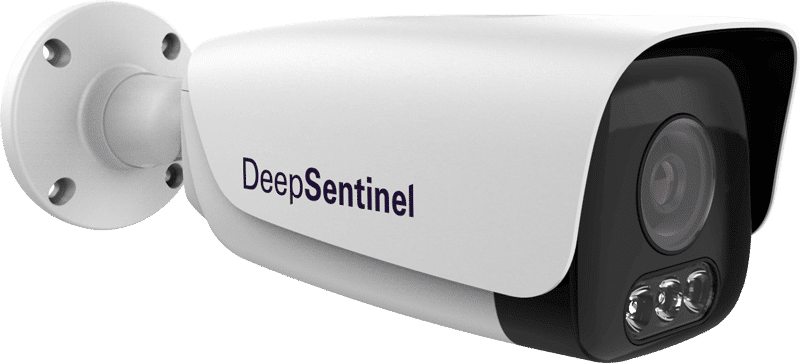
Dome cameras have a glass or plastic dome over the camera lens. They are typically installed on the ceiling or overhang in commercial properties. (Look up the next time you’re in a casino!) Their spherical design gives them a wider field of view than a bullet camera can get—anywhere from 100 up to 360 degrees. They’re also more difficult to damage, destroy, or turn away.
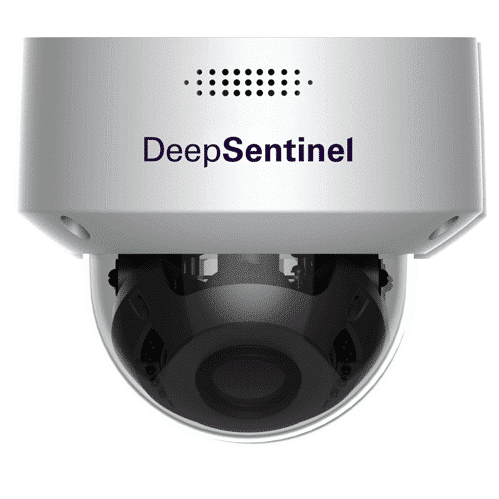
Ring introduced the modern doorbell camera in 2013, but copycats have since flooded the market. You can get a decent one for as little as $50, but top-tier products cost hundreds of dollars. Install it by your door, and it will alert you every time someone approaches. You can see and speak to them via 2-way audio.
Box cameras may be square or rectangular. You stand them on a table, desk, or shelf. They are simple to use, usually Wi-Fi-enabled, and either wired or battery-operated. They may not win any awards for video quality or advanced features, but they’re generally the cheapest and easiest to install. Turn it on, connect it to a mobile app, and you’re good to go.
Fixed vs. PTZ Cameras
You can also divide types of security cameras by whether the cameras themselves can move.
Some cameras are fixed. They have no way to zoom in or out, look up or down, or left or right. Once you focus a camera like this on something, the picture will not change much, if at all.
PTZ—pan, tilt, zoom—cameras are movable so they can “look around” at a larger space. You can control the camera movement remotely via a mobile app, giving you greater options in monitoring your space. Be aware that there are differences within the realm of PTZ in terms of how the zoom function works. Optical zoom physically moves the lens itself to focus on things far away. By comparison, digital zoom simply magnifies the footage, and that can lead to grainy, blurry images.
Shape plays a role here. Dome cameras have more room under the dome and are often PTZ-enabled. Bullet cameras, on the other hand, may be able to zoom, but rarely have pan or tilt functionality.
If you want to just cover a back door, for example, a fixed camera may be all you need. If you want to see more, if not all, of a larger room or area, you’ll need PTZ.
Video Resolution
There’s a great deal of variety available when it comes to the quality of the footage resolution. Security cameras can be:
- Standard Definition (480p)
- High Definition (720p)
- Full HD (1080p)
- 2K or Quad HD (1440p)
- 4K or Ultra HD (2160p)
The higher the security camera resolution, the sharper the video footage. Try to zoom in or pick out fine details from an SD video, and you’ll quickly be staring at blurry dots. That’s not much help after a burglary.
For security purposes, you probably don’t want to consider any types of security cameras that use less than 1080p.
Field of View
A camera’s field of view—aka viewing angle—is how much it can see of the 180 degrees in front of it. In its simplest terms, the bigger the lens, the smaller the FOV, but the more detail you’ll be able to discern. There are five primary categories of viewing angles:
- Superwide-angle
- Wide-angle
- Standard
- Telephoto
- Super Telephoto
Superwide captures the full 180 degrees, but it warps the image and sacrifices clear details for maximum coverage. Wide sees between 60 and 110 degrees—smaller coverage area, but better clarity. Standard captures between 25 and 60 degrees of a scene (so only a third at most), but with higher clarity and detail.
Telephoto would rarely be used for security purposes, as it captures just 10-25 degrees. Likewise for super telephoto, which covers a paltry 1-10 degrees of the field. These are the types of lenses you’ll find on cameras that are used for artistic purposes.
Most types of security cameras use a wide-angle field of view or a low-end superwide angle, as this provides the best balance of clarity and coverage.
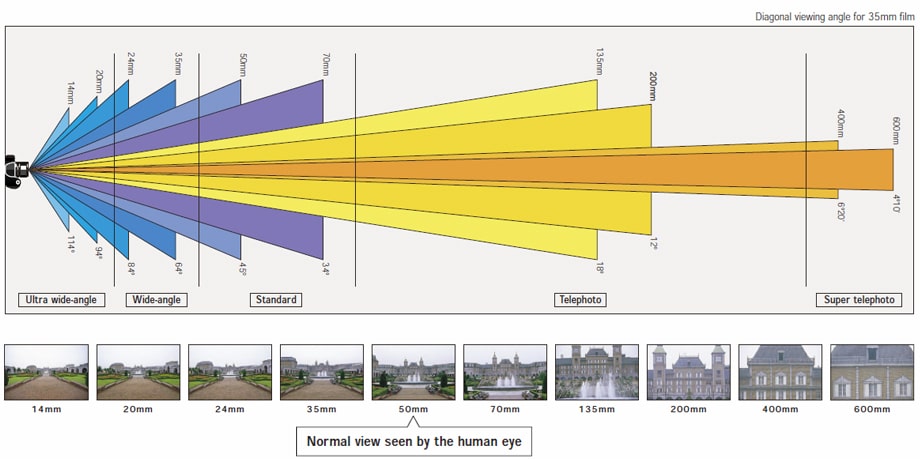
Durability
Not all cameras are created equal. Some are tougher and will last longer. Some are better protected against damage and vandalism. And some are able to withstand water and the elements. This is an important consideration, especially for outdoor cameras.
Security camera durability typically uses an IP rating and an IK scale.
The IP rating is a two-digit number. The first digit refers to protection against dust and other solids—0 means there’s no particle protection and 6 means the camera is dust-proof. And the second is its water protection—0 means there’s no moisture protection and 8 means that the camera could be fully immersed in more than 3 feet of water.
An outdoor camera with an IP65 would mean the camera is fully dust-proof and able to withstand light water jets of 6.3mm and below. You could still use it outside, but you’d want to protect it from direct rainfall by installing it under an overhang. An IP65 rating (or higher) is what you should shoot for in an outdoor camera.
The IK rating represents durability upon impact, ranging from 00 (no durability) to 10 (vandal-proof). If your camera is easily reached or in a high crime area, you’ll want that IK rating as high as possible.
Monitored vs. Unmonitored
A monitored security camera has someone watching the feed. But be careful—some providers claim they’re watching your property when they’re truly not. Active monitoring means eyes on your feed at all times, whereas passive monitoring means reacting after an alarm has gone off. A passive system typically can’t do much beyond notifying the police. With the most effective active monitoring services, a representative can respond to and engage with suspicious individuals.
With an unmonitored camera system, there is no third party watching your property. You can still pull up video when you want, but it remains unwatched most of the time. It’s all on you and you alone.
Of course, monitoring services come at a cost. If this investment gives you peace of mind, a monitored system is the best way to go. However, if you’re on a tight budget, a self-monitored system is better than nothing. Just get ready for lots of junk notifications.
Types of Security Cameras: Advanced Features
What features are must-haves, nice-to-haves, and unnecessary to you? How about…
- Motion-activated video capture?
- Motion-activated floodlights?
- Push notifications and alerts?
- Night vision? To what distance? Infrared?
- Siren? What decibel level?
- 2-way audio?
- Artificial intelligence? Smart person detection (to distinguish between a thief and your dog)?
- Mobile app?
- Geofencing or scheduling capabilities?
There are countless types of surveillance cameras and configurations to choose from.
Deep Sentinel: A Camera for Every Property Owner
Deep Sentinel offers many types of security cameras: wireless security cameras, 2K dome cameras, 4K dome cameras, and 2K bullet cameras. You’ll find both wire-free options and PoE options, all rated for outdoor use. And every Deep Sentinel system uses continuous active security camera monitoring by AI and live security guards.
No matter what type of security camera you need, there’s a Deep Sentinel camera for you.
Need a Solution that Prevents Crime?
Deep Sentinel is the only security technology that delivers the experience of a personal guard on every customer’s home and business. Visit deepsentinel.com, call 833-983-6006, or request a free security consultation below:

